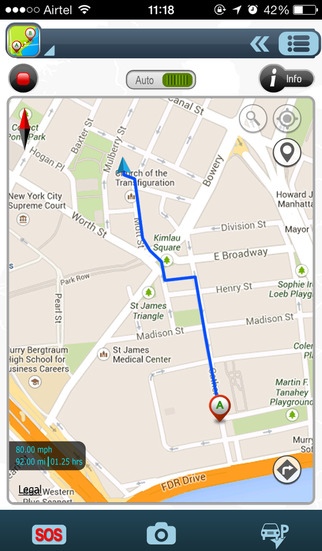Route Navigator 1.0
Continue to app
Free Version
Publisher Description
Do you often get in trouble finding your way to places? Or do you forget where you had parked your car in a parking lot. There is an easy solution to these problems and many others in the form of a Utility app, Route Navigator. Route Navigator enables you to not to just Track Routes, but also you can easily Locate your Car, to keep a track of your Vehicle's Service & Fuel Records, and do so much more! You will never be able to find so many useful features in one single app! Sometimes it's fun to be lost, but not always and Route Navigator ensures that you will never be lost again. It will take you to your destination with utmost ease, you can also record the routes for future use as well! Route Navigator stands apart from other similar apps as it has the best tracking features. Why Route Navigator? - Track & Record routes along with the travel time. - Auto Track a route for future reference! - Reach unknown destinations on time with the most reliable mapping app! - Share the Route with friends via Phone Number. - Easily Locate your Car in a parking lot and save your time. - Easy connectivity with friends in Emergencies (SOS). Not just an ordinary tracking app rather it is a Perfect Journey Companion with multiple advanced features. **Features** Let's take a look of some of the Advanced Features of Route Navigator 1. Auto Tracking 2. Car Locator 3. SOS 4. Time Stamp 5. Road Snaps 6. Fuel & Service Records 7. Carbon Footprint 8. Power Settings Auto Tracking - Track routes automatically from the specific Locations saved by you. Car Locator How many time you forget where you left your car? How many times have you asked where my car is? With this feature of the App find your Car easily in case you've forgotten where you parked it. SOS - In peril? Stuck somewhere? With this App you just need to press a button to inform your friends, relatives, and police. It is is intended for quick location detection in order to provide immediate assistance. It proves to be very helpful in case you are lost, involved in an accident, witness or victim to an emergency, etc. Time Stamp Just drag your finger on the shown route to know where you were and at what time! Road Snaps - Take pics or make videos on route to make your travel even more memorable and special! Fuel & Service Records Keep your service and fuel records in detail, to help you maintain your vehicle. Carbon Footprint Depending on your fuel consumption, it will show you your carbon footprint. It's time to Go Green, isn't it? Power Settings - When the battery is insufficient in your device, you can click "Power Setting" mode to reduce the battery consumption. It helps you easily save precious battery life with just one click! An easy & incredibly well-designed application for tracking all routes along with other ever useful features. Download NOW!! Get it now to experience a Perfect Journey Companion! DISCLAIMER: - Continued use of GPS running in the background can decrease battery life.
Requires iOS 5.0 or later. Compatible with iPhone, iPad, and iPod touch.
About Route Navigator
Route Navigator is a free app for iOS published in the Recreation list of apps, part of Home & Hobby.
The company that develops Route Navigator is Aims Migital Technovations Pvt. Ltd.. The latest version released by its developer is 1.0.
To install Route Navigator on your iOS device, just click the green Continue To App button above to start the installation process. The app is listed on our website since 2014-02-13 and was downloaded 2 times. We have already checked if the download link is safe, however for your own protection we recommend that you scan the downloaded app with your antivirus. Your antivirus may detect the Route Navigator as malware if the download link is broken.
How to install Route Navigator on your iOS device:
- Click on the Continue To App button on our website. This will redirect you to the App Store.
- Once the Route Navigator is shown in the iTunes listing of your iOS device, you can start its download and installation. Tap on the GET button to the right of the app to start downloading it.
- If you are not logged-in the iOS appstore app, you'll be prompted for your your Apple ID and/or password.
- After Route Navigator is downloaded, you'll see an INSTALL button to the right. Tap on it to start the actual installation of the iOS app.
- Once installation is finished you can tap on the OPEN button to start it. Its icon will also be added to your device home screen.